 Lesson 6: Outlook Calendar
Lesson 6: Outlook Calendar
1. Readings
Read Lesson 6 in the Office 365 guide,
page 111-137.
Project
Several sample appointments using Microsoft Outlook Calendar.
Downloads
Sushi.gif.
2. Practice
Do the Practice Activity on page 138.
3. Assessment
Review the Test questions on page 138.

Calendar->New->Appointment
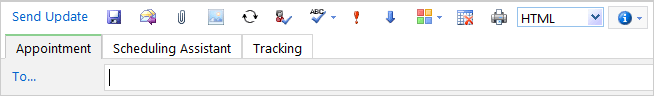
From the Calendar Menus.
1. Calendar->Day View, page 117
2. Calendar->New->Appointment, page 118
3. Calendar->Reminder, page 121
4. Calendar->Work Week View, page 125
5. Calendar->Month View, page 136
From the Appointment Menus.
1. Appointment->Category->Manage Categories, page 122
2. Appointment->Invite Attendee, page 127
3. Appointment->Scheduling Assistant, page 130
4. Appointment->Tracking, page 133
5. Appointment->Repeat, page 135
